Presets and Such
+2
Luxord
Xigbar
6 posters
Page 1 of 1
 Presets and Such
Presets and Such
Fiding out how easy presets really are (Who knew), so if anyone is making a preset, you can post screenshots of it here. Easy enough aheh
 Re: Presets and Such
Re: Presets and Such
not kh-related sorry but my fursona. lux didn't look to well with a present so I gave shikra one. it turned out pretty nice, I love the eyes and the mane tex.
head screenie

side view

head screenie

side view


Luxord- Gambler of Fate
- Posts : 34
Join date : 2010-03-11
Age : 26
Location : The world that never was.
 Re: Presets and Such
Re: Presets and Such
awsome presets guys :o
*cough* okay okay mine is still early in the making so this isnt the final thingy...i think..>.>''
Front

Side.... |D i decided to put the "my little pony" look as Xiggy calls it

Hair..attempt [EPIC FAIL]

I wanted epic eyes...im somewhat satisfied with them x3

oh and Lux...i "hate" your signature....*cough*... >.> xD
*cough* okay okay mine is still early in the making so this isnt the final thingy...i think..>.>''
Front

Side.... |D i decided to put the "my little pony" look as Xiggy calls it

Hair..attempt [EPIC FAIL]

I wanted epic eyes...im somewhat satisfied with them x3

oh and Lux...i "hate" your signature....*cough*... >.> xD
 Re: Presets and Such
Re: Presets and Such
You guys wanna know how to put on items?
So here is your coding in your file titled "Preset_Creator" (Found in Game~>Release)
==========
[Initialize]
World_Load=Default
Sky_DayTime=1900
Sky_FreezeTime=False
Unit_Create=PLAYER,Sacred,Body,Head2,Mane9,Tail1,Wingless,Sacred_SacredMat,Tuft7
Unit_SetScale=PLAYER, 1.2 1.2 1.2
[]
EventCondition=PROGRESS,0
Unit_Reset=PLAYER
Unit_ClearAttackList=PLAYER
Unit_PushAttackList=PLAYER,Dash
Unit_PushAttackList=PLAYER,Slash
Unit_PushAttackList=PLAYER,Roundhouse
Unit_PushAttackList=PLAYER,Somersault
Player_ResetSkills
Unit_ToggleStance=PLAYER
FadeIn=1
==========
Under the Line "Unit_ToggleStance=PLAYER" paste this code:
Unit_EquipItem=PLAYER,item,spot
Replace the word item with the item code. You can see all items in "Game~>Release~>Items". Open in notepad. Here's an example of one of the items you'll find.
hat1;Christmas Hat;Head2;0;1
The only part you need to paste in the item part of the code is the hat1.
Now the spot is only a number at the end. It's the item slot, like in the game you can hold 6 items at once. The slots you can choose from go from 0 to 5.
And there you go. Here's an example of the "Preset_Creator" file after I added items to it
==========
[Initialize]
World_Load=Default
Sky_DayTime=1900
Sky_FreezeTime=False
Unit_Create=PLAYER,Sacred,Body,Head2,Mane9,Tail1,Wingless,Sacred_SacredMat,Tuft7
Unit_SetScale=PLAYER, 1.2 1.2 1.2
[]
EventCondition=PROGRESS,0
Unit_Reset=PLAYER
Unit_ClearAttackList=PLAYER
Unit_PushAttackList=PLAYER,Dash
Unit_PushAttackList=PLAYER,Slash
Unit_PushAttackList=PLAYER,Roundhouse
Unit_PushAttackList=PLAYER,Somersault
Player_ResetSkills
Unit_ToggleStance=PLAYER
Unit_EquipItem=PLAYER,helmet3,0
Unit_EquipItem=PLAYER,pawfireblueR,1
Unit_EquipItem=PLAYER,pawfireblueL,2
Unit_EquipItem=PLAYER,tailfireblue,3
Unit_EquipItem=PLAYER,xaphhorns,4
FadeIn=1
==========
:3
So here is your coding in your file titled "Preset_Creator" (Found in Game~>Release)
==========
[Initialize]
World_Load=Default
Sky_DayTime=1900
Sky_FreezeTime=False
Unit_Create=PLAYER,Sacred,Body,Head2,Mane9,Tail1,Wingless,Sacred_SacredMat,Tuft7
Unit_SetScale=PLAYER, 1.2 1.2 1.2
[]
EventCondition=PROGRESS,0
Unit_Reset=PLAYER
Unit_ClearAttackList=PLAYER
Unit_PushAttackList=PLAYER,Dash
Unit_PushAttackList=PLAYER,Slash
Unit_PushAttackList=PLAYER,Roundhouse
Unit_PushAttackList=PLAYER,Somersault
Player_ResetSkills
Unit_ToggleStance=PLAYER
FadeIn=1
==========
Under the Line "Unit_ToggleStance=PLAYER" paste this code:
Unit_EquipItem=PLAYER,item,spot
Replace the word item with the item code. You can see all items in "Game~>Release~>Items". Open in notepad. Here's an example of one of the items you'll find.
hat1;Christmas Hat;Head2;0;1
The only part you need to paste in the item part of the code is the hat1.
Now the spot is only a number at the end. It's the item slot, like in the game you can hold 6 items at once. The slots you can choose from go from 0 to 5.
And there you go. Here's an example of the "Preset_Creator" file after I added items to it
==========
[Initialize]
World_Load=Default
Sky_DayTime=1900
Sky_FreezeTime=False
Unit_Create=PLAYER,Sacred,Body,Head2,Mane9,Tail1,Wingless,Sacred_SacredMat,Tuft7
Unit_SetScale=PLAYER, 1.2 1.2 1.2
[]
EventCondition=PROGRESS,0
Unit_Reset=PLAYER
Unit_ClearAttackList=PLAYER
Unit_PushAttackList=PLAYER,Dash
Unit_PushAttackList=PLAYER,Slash
Unit_PushAttackList=PLAYER,Roundhouse
Unit_PushAttackList=PLAYER,Somersault
Player_ResetSkills
Unit_ToggleStance=PLAYER
Unit_EquipItem=PLAYER,helmet3,0
Unit_EquipItem=PLAYER,pawfireblueR,1
Unit_EquipItem=PLAYER,pawfireblueL,2
Unit_EquipItem=PLAYER,tailfireblue,3
Unit_EquipItem=PLAYER,xaphhorns,4
FadeIn=1
==========
:3

TROLL- The Map Maker that never was
- Posts : 2
Join date : 2010-03-16
 Re: Presets and Such
Re: Presets and Such
Now for a few of my presets.
These arn't KH related I'm sorry but I am currently working on a Roxas one :3
Sacred~ My fursona

Jake~ One of my friends. I wanted to make his preset before he went off into the marines. Eh a little too late though.


The other ones are crap so I won't post them until I feel like it.. xD
These arn't KH related I'm sorry but I am currently working on a Roxas one :3
Sacred~ My fursona

Jake~ One of my friends. I wanted to make his preset before he went off into the marines. Eh a little too late though.


The other ones are crap so I won't post them until I feel like it.. xD

TROLL- The Map Maker that never was
- Posts : 2
Join date : 2010-03-16
 Randomness
Randomness
I was at the zoo today and I saw Luxord's Mom!!!




-Roxas-- Key of Destiny
- Posts : 67
Join date : 2010-04-19
Location : Castle O.
Page 1 of 1
Permissions in this forum:
You cannot reply to topics in this forum



